Installation¶
Pre-requisite¶
Marion depends on the Weasyprint project. As such it inherits from its core dependencies. Please make sure that you have installed them before installing Marion.
As example, in a Debian-based distribution, you may need to install the following packages:
$ (sudo) apt-get install -y \
libcairo2 \
libffi-dev \
libgdk-pixbuf2.0-0 \
libpango-1.0-0 \
libpangocairo-1.0-0 \
shared-mime-info
Install Marion python package¶
Marion is distributed as a python package. It can be installed from
PyPI using the pip tool (or any
other python package manager):
# Create a new virtualenv (optional)
$ python -m venv venv
$ source venv/bin/activate
# Install the package (in a virtualenv)
(venv) $ pip install django-marion
From here, you have two options: either integrate the marion application in
an existing Django project or create a new Django project to run Marion as a
standalone service.
Create a standalone sandbox for Marion¶
If you already have a running Django project and intend to integrate Marion in this project, you can safely skip this section and read the next one.
If you are starting from scratch to test Marion or prefer having a standalone service running marion, let’s create a new Django project that will be used as a sandbox:
# Install Django
(venv) $ pip install Django
# Create a new project
(venv) $ django-admin startproject myproject
You have created a new Django project called myproject. It should look like:
myproject
├── manage.py
└── myproject
├── asgi.py
├── __init__.py
├── settings.py
├── urls.py
└── wsgi.py
1 directory, 6 files
You can now proceed with Marion’s integration in the next subsection.
Integrate Marion in a Django project¶
Marion’s integration in your project follows a standard procedure for a Django application:
1. add rest_framework and marion to your installed apps:
# myproject/settings.py
INSTALLED_APPS = [
"django.contrib.admin",
# [...]
"rest_framework",
"marion",
]
2. add marion urls to your ROOT_URLCONF module:
# myproject/urls.py
from django.conf import settings
from django.conf.urls.static import static
from django.contrib import admin
from django.urls import include, path
urlpatterns = (
[
path("admin/", admin.site.urls),
# [...]
path("api/documents/", include("marion.urls")),
]
# Optionally serve static and media files when DEBUG=True
+ static(settings.MEDIA_URL, document_root=settings.MEDIA_ROOT)
+ static(settings.STATIC_URL, document_root=settings.STATIC_ROOT)
)
3. run marion’s database migrations:
(venv) $ python manage.py migrate
Create your first document¶
Now that Marion is configured and migrated, let’s run Django’s development server to generate a document:
(venv) $ python manage.py runserver
If you haven’t installed http (come on, really?), you can safely test it in
your virtual environment:
(venv) $ pip install httpie
Perform your first document request using http:
(venv) $ http POST http://localhost:8000/api/documents/requests/ \
issuer="marion.certificates.issuers.DummyDocument" \
context_query='{"fullname": "John Doe"}'
If everything has been properly configured, you should have a HTTP 200
response to this API request. And the json response should look like:
{
"document_id": "60593260-2c0f-4c54-88e5-96ae0db06081",
"document_url": "http://localhost:8000/media/60593260-2c0f-4c54-88e5-96ae0db06081.pdf",
"context": {
"fullname": "John Doe",
"identifier": "60593260-2c0f-4c54-88e5-96ae0db06081"
},
"context_query": {
"fullname": "John Doe"
},
"created_on": "2021-03-12T15:48:15.737311Z",
"issuer": "marion.documents.issuers.DummyDocument",
"updated_on": "2021-03-12T15:48:15.737336Z",
"url": "http://localhost:8000/api/documents/requests/b90031a6-dcb4-49d6-ac6c-017030352f33/"
}
As you may have already guessed, your document has been properly generated and
it can be viewed/downloaded from the Django’s media folder at the following
URL: http://localhost:8000/media/60593260-2c0f-4c54-88e5-96ae0db06081.pdf
At this stage, we have validated that Marion is properly installed and configured. Even if the dummy document looks nice, you may ask: “Ok, now what? How can I create custom documents that suit my needs?”
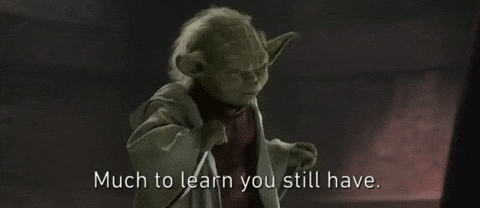
In the next section, answered this question will be.